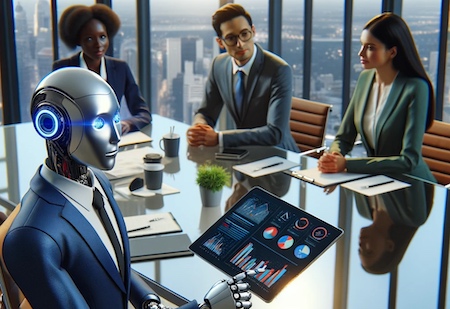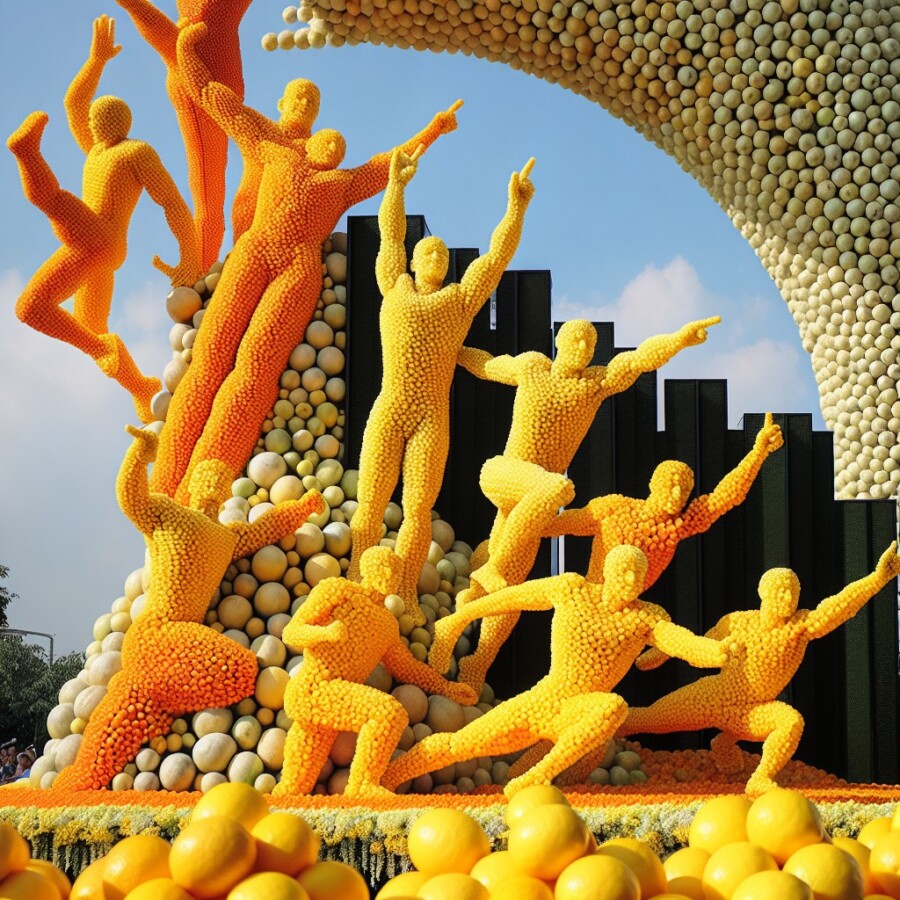Microsoft has developed a new AI assistant called Microsoft 365 Copilot, which will be available to all users from 1 November. This AI assistant is embedded into Microsoft’s office apps and can perform various tasks such as summarizing meetings held in Teams, drafting emails, creating documents, spreadsheets, and presentations. Microsoft hopes that this tool will eliminate tedious work, but there are concerns that it may replace human workers and create a dangerous reliance on AI-powered assistance.
There are also concerns that Microsoft 365 Copilot may not comply with new AI regulations. Both Europe and China have regulations stating that people must be informed if they are interacting with artificial intelligence. Colette Stallbaumer, head of Microsoft 365, believes that it is the responsibility of the individual using Copilot to clarify this. However, the EU states that it is the responsibility of the firms developing AI tools to ensure responsible use.
During a demo of Copilot, it was observed that the tool could summarize a long chain of emails and generate a response in seconds. It could also create a PowerPoint presentation based on the contents of a Word document and offer summaries of discussions held in Microsoft Teams meetings. However, the tool had limitations and could not fulfill certain requests. Copilot will be available for a monthly fee of $30 and requires an internet connection to function.
Critics argue that this kind of technology may disrupt administrative jobs. There are concerns about over-dependence on AI tools and the potential risks of system failures, hacking, glitches, or changes in policies. It is important for individuals and companies to use AI tools responsibly and be aware of the potential drawbacks and risks associated with them.
Original news source: Microsoft’s new AI assistant can go to meetings for you (BBC)
Listen
Slow
Normal
Fast
Group or Classroom Activities
Warm-up Activities:
– News Summary
Instructions: After reading the article, students will work in pairs or small groups to summarize the main points of the article. They should focus on the key information and use their own words to create a concise summary. Each group can then share their summary with the class.
– Opinion Poll
Instructions: Divide the class into two groups: one group in favor of AI assistants like Microsoft 365 Copilot and one group against. Each group will brainstorm arguments to support their stance and then conduct an opinion poll within the class to see which side has more supporters. Students should be encouraged to engage in a respectful debate and provide evidence to support their opinions.
– Sketch It
Instructions: Students will work in pairs or small groups to create a visual representation of the article. They can sketch a scene, draw a comic strip, or create a poster that captures the main ideas and themes of the article. After completing their sketches, each group can present their artwork to the class and explain their creative choices.
– Vocabulary Pictionary
Instructions: Create a list of key vocabulary words from the article and write each word on separate slips of paper. Divide the class into two teams. One student from each team will come to the front of the class and randomly choose a slip of paper. They must then draw a visual representation of the word without speaking or writing any letters or numbers. Their team members must guess the word based on the drawing. The team that guesses correctly earns a point.
– Future Predictions
Instructions: In pairs or small groups, students will discuss and make predictions about the future of AI assistants like Microsoft 365 Copilot. They can consider the potential benefits, drawbacks, and challenges that may arise in the future. Each group will share their predictions with the class and engage in a discussion about the possibilities and implications of advanced AI technology.
Comprehension Questions:
1. What tasks can Microsoft 365 Copilot perform?
2. What are the concerns about Microsoft 365 Copilot replacing human workers?
3. What are the concerns about Microsoft 365 Copilot complying with AI regulations?
4. Who is responsible for clarifying if someone is interacting with artificial intelligence when using Copilot?
5. What observations were made during a demo of Copilot?
6. What are the limitations of Copilot?
7. What are the potential risks associated with over-dependence on AI tools?
8. What is the cost and requirement for using Copilot?
Go to answers ⇩
Listen and Fill in the Gaps:
Microsoft has (1)______ a new AI assistant called Microsoft 365 Copilot, which will be available to all users from 1 November. This AI assistant is embedded into Microsoft’s office apps and can perform various tasks such as (2)______ meetings held in (3)______, drafting emails, creating (4)______, spreadsheets, and presentations. Microsoft hopes that this tool will eliminate tedious work, but there are concerns that it may replace human workers and create a dangerous reliance on AI-powered assistance.
There are also concerns that Microsoft 365 (5)______ may not comply with new AI regulations. Both Europe and China have regulations (6)______ that people must be informed if they are interacting with artificial (7)______. (8)______ Stallbaumer, head of Microsoft 365, believes that it is the responsibility of the individual using Copilot to clarify this. However, the EU states that it is the responsibility of the firms developing AI (9)______ to (10)______ responsible use.
During a demo of Copilot, it was observed that the tool could summarize a long chain of emails and generate a response in seconds. It could also create a (11)______ presentation based on the contents of a Word document and offer summaries of discussions held in Microsoft Teams meetings. However, the tool had limitations and could not (12)______ certain requests. Copilot will be available for a monthly fee of $30 and requires an internet connection to (13)______.
Critics argue that this kind of technology may disrupt administrative jobs. There are concerns about over-dependence on AI tools and the potential risks of system failures, hacking, glitches, or (14)______ in policies. It is (15)______ for individuals and companies to use AI tools responsibly and be (16)______ of the potential drawbacks and risks associated with them.
Go to answers ⇩
Discussion Questions:
Students can ask a partner these questions, or discuss them as a group.
1. What is an AI assistant and how do you think it could be useful in the workplace?
2. How would you feel if your job was replaced by an AI assistant like Microsoft 365 Copilot? Why?
3. Do you think AI assistants like Copilot will become more common in the future? Why or why not?
4. How do you think AI assistants could improve productivity in the workplace? Can you think of any potential drawbacks?
5. Do you think it is the responsibility of the individual or the company to ensure responsible use of AI tools? Why?
6. How do you think AI assistants could potentially disrupt administrative jobs? Can you think of any other industries that could be affected?
7. What potential risks do you see in relying too heavily on AI tools like Copilot? How could these risks be mitigated?
8. Have you ever used an AI assistant before? If so, what was your experience like? If not, would you be interested in trying one? Why or why not?
9. How do you think AI assistants could impact communication and collaboration in the workplace? Can you think of any potential benefits or drawbacks?
10. Do you think it is important for companies to comply with AI regulations? Why or why not?
11. How do you think AI assistants could change the way we work and interact with technology in the future?
12. What concerns do you have about the potential for system failures, hacking, glitches, or changes in policies when using AI tools?
13. How do you think AI assistants could be improved to better meet the needs of users? Can you think of any additional features that would be beneficial?
14. Do you think the monthly fee of $30 for Microsoft 365 Copilot is reasonable? Why or why not?
15. How do you think AI assistants like Copilot could impact job satisfaction and work-life balance? Why?
Individual Activities
Vocabulary Meanings:
Match each word to its meaning.
Words:
1. Microsoft
2. AI assistant
3. Microsoft 365 Copilot
4. tasks
5. regulations
6. responsibilities
7. limitations
8. risks
Meanings:
(a) Potential dangers or uncertainties associated with using the AI assistant
(b) The company that developed the AI assistant
(c) Rules or guidelines set by governing bodies for AI use
(d) The name of the new AI assistant developed by Microsoft
(e) Actions or activities that the AI assistant can perform
(f) Obligations or duties of individuals or companies using the AI assistant
(g) Restrictions or constraints on the capabilities of the AI assistant
(h) A digital assistant powered by artificial intelligence
Go to answers ⇩
Multiple Choice Questions:
1. What is the name of Microsoft’s new AI assistant?
(a) Microsoft Office
(b) Microsoft Teams
(c) Microsoft 365 Copilot
(d) Microsoft AI
2. What tasks can Microsoft 365 Copilot perform?
(a) Playing video games, browsing the internet, sending text messages
(b) Cooking meals, doing laundry, cleaning the house
(c) Driving cars, flying planes, performing surgery
(d) Summarizing meetings, drafting emails, creating documents
3. When will Microsoft 365 Copilot be available to all users?
(a) 1 December
(b) 1 November
(c) 1 October
(d) 1 January
4. What are the concerns regarding Microsoft 365 Copilot?
(a) It may replace human workers and create reliance on AI
(b) It may not comply with new AI regulations
(c) It may disrupt administrative jobs
(d) All of the above
5. Who believes it is the responsibility of the individual using Copilot to clarify if they are interacting with AI?
(a) Microsoft 365
(b) The EU
(c) Colette Stallbaumer
(d) Critics
6. What limitations does Copilot have?
(a) It cannot fulfill certain requests
(b) It cannot generate responses in seconds
(c) It cannot create PowerPoint presentations
(d) It cannot summarize discussions in Microsoft Teams meetings
7. How much will Copilot cost?
(a) $10 per month
(b) $50 per month
(c) It is free
(d) $30 per month
8. What is important for individuals and companies to do when using AI tools?
(a) Use them without any caution or consideration
(b) Use them responsibly and be aware of potential drawbacks and risks
(c) Depend on them completely and stop using human workers
(d) Ignore any concerns or criticisms about AI tools
Go to answers ⇩
True or False Questions:
1. Colette Stallbaumer, head of Microsoft 365, believes that it is the responsibility of the individual using Copilot to clarify if they are interacting with AI.
2. Microsoft 365 Copilot cannot perform tasks such as summarizing meetings held in Teams, drafting emails, creating documents, spreadsheets, and presentations.
3. Microsoft has developed a new AI assistant called Microsoft 365 Copilot.
4. Microsoft 365 Copilot will be available to all users from 1 November.
5. The AI assistant is not embedded into Microsoft’s office apps.
6. There are no concerns that Microsoft 365 Copilot may replace human workers and create a dangerous reliance on AI-powered assistance.
7. Europe and China have regulations stating that people must be informed if they are interacting with artificial intelligence.
8. Critics agree that this kind of technology will not disrupt administrative jobs and have no concerns about over-dependence on AI tools and potential risks.
Go to answers ⇩
Write a Summary:
Write a summary of this news article in two sentences.
Check your writing now with the best free AI for English writing!
Writing Questions:
Answer the following questions. Write as much as you can for each answer.
Check your answers with our free English writing assistant!
1. What tasks can Microsoft 365 Copilot perform?
2. What are the concerns regarding the use of Microsoft 365 Copilot?
3. How does Microsoft 365 Copilot comply with AI regulations?
4. What are some limitations of Microsoft 365 Copilot?
5. What are the potential risks associated with using AI tools like Microsoft 365 Copilot?
Answers
Comprehension Question Answers:
1. What tasks can Microsoft 365 Copilot perform?
Microsoft 365 Copilot can perform tasks such as summarizing meetings held in Teams, drafting emails, creating documents, spreadsheets, and presentations.
2. What are the concerns about Microsoft 365 Copilot replacing human workers?
There are concerns that Microsoft 365 Copilot may replace human workers and create a dangerous reliance on AI-powered assistance.
3. What are the concerns about Microsoft 365 Copilot complying with AI regulations?
The concerns are that Microsoft 365 Copilot may not comply with new AI regulations, specifically the regulations in Europe and China that state people must be informed if they are interacting with artificial intelligence.
4. Who is responsible for clarifying if someone is interacting with artificial intelligence when using Copilot?
Colette Stallbaumer, head of Microsoft 365, believes that it is the responsibility of the individual using Copilot to clarify if they are interacting with artificial intelligence.
5. What observations were made during a demo of Copilot?
During a demo of Copilot, it was observed that the tool could summarize a long chain of emails and generate a response in seconds. It could also create a PowerPoint presentation based on the contents of a Word document and offer summaries of discussions held in Microsoft Teams meetings.
6. What are the limitations of Copilot?
The article does not specify the limitations of Copilot.
7. What are the potential risks associated with over-dependence on AI tools?
The potential risks include system failures, hacking, glitches, or changes in policies that could disrupt the use of AI tools.
8. What is the cost and requirement for using Copilot?
Copilot will be available for a monthly fee of $30 and requires an internet connection to function.
Go back to questions ⇧
Listen and Fill in the Gaps Answers:
(1) developed
(2) summarizing
(3) Teams
(4) documents
(5) Copilot
(6) stating
(7) intelligence
(8) Colette
(9) tools
(10) ensure
(11) PowerPoint
(12) fulfill
(13) function
(14) changes
(15) important
(16) aware
Go back to questions ⇧
Vocabulary Meanings Answers:
1. Microsoft
Answer: (b) The company that developed the AI assistant
2. AI assistant
Answer: (h) A digital assistant powered by artificial intelligence
3. Microsoft 365 Copilot
Answer: (d) The name of the new AI assistant developed by Microsoft
4. tasks
Answer: (e) Actions or activities that the AI assistant can perform
5. regulations
Answer: (c) Rules or guidelines set by governing bodies for AI use
6. responsibilities
Answer: (f) Obligations or duties of individuals or companies using the AI assistant
7. limitations
Answer: (g) Restrictions or constraints on the capabilities of the AI assistant
8. risks
Answer: (a) Potential dangers or uncertainties associated with using the AI assistant
Go back to questions ⇧
Multiple Choice Answers:
1. What is the name of Microsoft’s new AI assistant?
Answer: (c) Microsoft 365 Copilot
2. What tasks can Microsoft 365 Copilot perform?
Answer: (d) Summarizing meetings, drafting emails, creating documents
3. When will Microsoft 365 Copilot be available to all users?
Answer: (b) 1 November
4. What are the concerns regarding Microsoft 365 Copilot?
Answer: (a) It may replace human workers and create reliance on AI
5. Who believes it is the responsibility of the individual using Copilot to clarify if they are interacting with AI?
Answer: (c) Colette Stallbaumer
6. What limitations does Copilot have?
Answer: (a) It cannot fulfill certain requests
7. How much will Copilot cost?
Answer: (d) $30 per month
8. What is important for individuals and companies to do when using AI tools?
Answer: (b) Use them responsibly and be aware of potential drawbacks and risks
Go back to questions ⇧
True or False Answers:
1. Colette Stallbaumer, head of Microsoft 365, believes that it is the responsibility of the individual using Copilot to clarify if they are interacting with AI. (Answer: True)
2. Microsoft 365 Copilot cannot perform tasks such as summarizing meetings held in Teams, drafting emails, creating documents, spreadsheets, and presentations. (Answer: False)
3. Microsoft has developed a new AI assistant called Microsoft 365 Copilot. (Answer: True)
4. Microsoft 365 Copilot will be available to all users from 1 November. (Answer: True)
5. The AI assistant is not embedded into Microsoft’s office apps. (Answer: False)
6. There are no concerns that Microsoft 365 Copilot may replace human workers and create a dangerous reliance on AI-powered assistance. (Answer: False)
7. Europe and China have regulations stating that people must be informed if they are interacting with artificial intelligence. (Answer: True)
8. Critics agree that this kind of technology will not disrupt administrative jobs and have no concerns about over-dependence on AI tools and potential risks. (Answer: False)
Go back to questions ⇧