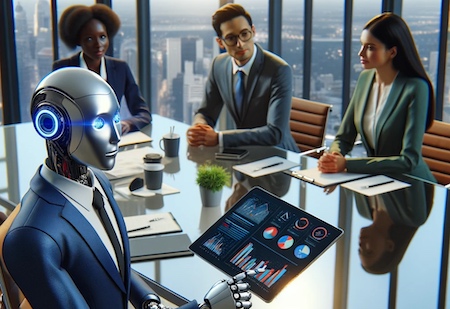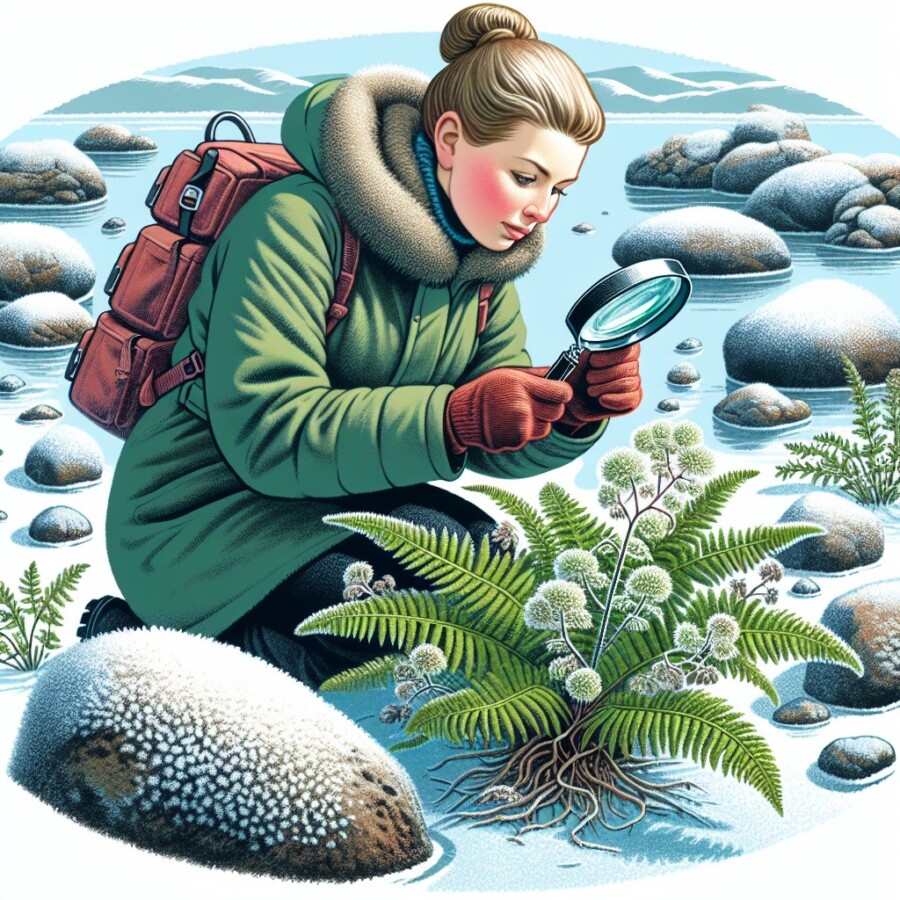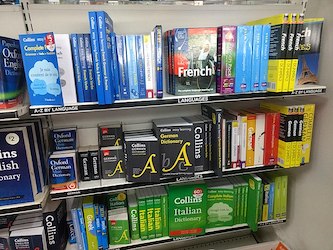Microsoft is making a new helper called Microsoft 365 Copilot. It will be part of Microsoft’s office apps and can do things like go to meetings for you and tell you what was talked about. It can also write emails, make documents, graphs, and presentations quickly. But, some people are worried it could take away jobs and make people too dependent on AI helpers. They also worry it might not follow new rules about AI because it doesn’t say clearly when something was made by a person or by AI.
In a test, Copilot showed it can be helpful for office work. It can summarize long emails and write responses. It can make presentations from a Word document and summarize what was talked about in Microsoft Teams meetings. But, it has some problems. It might not understand some things you ask it to do or know who is who in meetings. You can use Copilot for $30 a month, but you need an internet connection.
Some people don’t like this kind of AI technology. They think it could cause problems in office jobs and make people too dependent on AI helpers. They are worried about things going wrong, like mistakes or security problems. They also think it’s important for people to say when they are using something made by AI.
Original news source: Microsoft’s new AI assistant can go to meetings for you (BBC)
Listen
Slow
Normal
Fast
Group or Classroom Activities
Warm-up Activities:
– Charades
Instructions: Divide the class into small groups. Give each group a set of words related to the article (e.g. Microsoft, office apps, AI, meetings, emails, documents). One person from each group will act out a word without speaking, and the other members of the group have to guess what word it is. The group with the most correct guesses wins.
– News Summary
Instructions: In pairs, students take turns summarizing the main points of the article to their partner. They should try to include key information such as the name of the new Microsoft helper, its features, the concerns people have, and the results of the test. After each summary, the partner can ask questions to clarify any points they didn’t understand.
– Vocabulary Pictionary
Instructions: Write a list of vocabulary words from the article on the board (e.g. Microsoft, Copilot, AI, jobs, dependent, rules). Divide the class into two teams. One person from each team comes to the board and draws a picture to represent one of the words. Their team members have to guess the word based on the drawing. The team with the most correct guesses wins.
– Pros and Cons
Instructions: Divide the class into small groups. Each group discusses the pros and cons of using AI helpers like Microsoft 365 Copilot in office work. They should consider the advantages, such as increased productivity and efficiency, as well as the disadvantages, such as job loss and dependence on technology. After the discussion, each group presents their ideas to the class.
– Future Predictions
Instructions: In pairs, students take turns making predictions about the future of AI helpers in the workplace. They can discuss how these helpers might evolve, the impact they may have on different industries, and the potential challenges and benefits they may bring. After each prediction, the partner can share their thoughts and add their own predictions.
Comprehension Questions:
1. What is Microsoft 365 Copilot?
2. What can Microsoft 365 Copilot do for you?
3. Why are some people worried about Microsoft 365 Copilot?
4. How did Copilot perform in a test?
5. What are some problems that Copilot has?
6. How much does it cost to use Copilot?
7. Why do some people not like this kind of AI technology?
Go to answers ⇩
Listen and Fill in the Gaps:
Microsoft is making a new helper called Microsoft 365 Copilot. It will be part of Microsoft’s (1)______ apps and can do things like go to meetings for you and tell you what was talked about. It can also write (2)______, (3)______ documents, graphs, and presentations quickly. But, some people are worried it could take away (4)______ and make people too dependent on AI helpers. They also worry it might not follow new rules about AI because it doesn’t say clearly when something was made by a person or by AI.
In a test, Copilot showed it can be (5)______ for office work. It can summarize long emails and write (6)______. It can make (7)______ from a Word document and summarize what was talked about in Microsoft Teams (8)______. But, it has some problems. It might not (9)______ some things you ask it to do or know who is who in meetings. You can use Copilot for $30 a month, but you need an internet connection.
Some people don’t like this kind of AI technology. They think it could cause (10)______ in office jobs and make people too dependent on AI helpers. They are (11)______ about things going (12)______, like mistakes or security problems. They also think it’s important for people to say when they are using something made by AI.
Go to answers ⇩
Discussion Questions:
Students can ask a partner these questions, or discuss them as a group.
1. What is Microsoft 365 Copilot?
2. How would you feel if you had a helper like Microsoft 365 Copilot for your office work?
3. Do you think Microsoft 365 Copilot could take away jobs? Why or why not?
4. Do you like the idea of being dependent on AI helpers? Why or why not?
5. What problems did Copilot have in the test?
6. How do you think Copilot could be helpful for office work?
7. Do you think it’s worth paying $30 a month for Copilot? Why or why not?
8. Why do some people not like this kind of AI technology?
9. How do you think AI helpers could cause problems in office jobs?
10. What worries do people have about using AI helpers like Copilot?
11. Do you think it’s important to know when something was made by AI? Why or why not?
12. How do you think AI helpers like Copilot could affect the security of office work?
Individual Activities
Vocabulary Meanings:
Match each word to its meaning.
Words:
1. helper
2. meetings
3. emails
4. documents
5. graphs
6. presentations
7. AI
8. jobs
Meanings:
(a) Gatherings where people discuss and exchange information
(b) Messages sent electronically
(c) Written or printed pieces of information
(d) Work or tasks that people do to earn money
(e) Artificial intelligence, technology that can perform tasks like a human
(f) Slideshows or talks given to an audience
(g) Someone or something that assists or aids
(h) Visual representations of data
Go to answers ⇩
Multiple Choice Questions:
1. What is the name of the new helper made by Microsoft?
(a) Microsoft 365 Copilot
(b) Microsoft Office 365
(c) Microsoft AI Assistant
(d) Microsoft Office Helper
2. What can Microsoft 365 Copilot do?
(a) Make phone calls and send text messages
(b) Go to meetings and summarize what was talked about
(c) Cook meals and clean the house
(d) Play video games and watch movies
3. What are some concerns people have about Microsoft 365 Copilot?
(a) It might not work without an internet connection
(b) It costs too much money to use
(c) It can only be used for office work
(d) It could take away jobs and make people too dependent on AI helpers
4. How much does it cost to use Microsoft 365 Copilot?
(a) $10 a month
(b) $50 a month
(c) $30 a month
(d) It is free to use
5. What are some problems that Copilot might have?
(a) It can only write emails, but not make documents or presentations
(b) It can’t summarize long emails or write responses
(c) It doesn’t work well with Microsoft Teams
(d) It might not understand some things you ask it to do and know who is who in meetings
6. Why do some people not like this kind of AI technology?
(a) They think it could cause problems in office jobs and make people too dependent on AI helpers
(b) They think it is too expensive to use
(c) They think it is not helpful for office work
(d) They think it is too complicated to use
7. What are some concerns people have about using AI helpers?
(a) They might not have an internet connection
(b) Mistakes or security problems
(c) They might not be able to afford it
(d) They might not understand how to use it
8. Why do some people think it’s important for people to say when they are using something made by AI?
(a) So that people can get a discount on the AI technology
(b) So that people can report any problems with the AI technology
(c) So that people know if a person or AI made something
(d) So that people can avoid using AI technology altogether
Go to answers ⇩
True or False Questions:
1. However, there are no issues with Copilot’s understanding of instructions and recognizing individuals in meetings.
2. There are worries that Microsoft 365 Copilot might not comply with new AI regulations regarding transparency.
3. Microsoft 365 Copilot will not be a part of Microsoft’s office apps.
4. The helper can attend meetings on behalf of people and provide summaries of what was discussed.
5. It cannot assist in writing emails, creating documents, graphs, and presentations quickly.
6. Microsoft is creating a new helper called Microsoft 365 Copilot.
7. Some people are not concerned that this helper could lead to job loss and excessive reliance on AI.
8. In a test, Copilot demonstrated its usefulness in office tasks such as summarizing emails and generating responses.
Go to answers ⇩
Write a Summary:
Write a summary of this news article in two sentences.
Check your writing now with the best free AI for English writing!
Writing Questions:
Answer the following questions. Write as much as you can for each answer.
Check your answers with our free English writing assistant!
1. What is Microsoft 365 Copilot?
2. What can Microsoft 365 Copilot do for you?
3. Why are some people worried about Microsoft 365 Copilot?
4. How did Copilot perform in a test?
5. What are some concerns people have about this kind of AI technology?
Answers
Comprehension Question Answers:
1. What is Microsoft 365 Copilot?
Microsoft 365 Copilot is a new helper made by Microsoft that is part of their office apps.
2. What can Microsoft 365 Copilot do for you?
Microsoft 365 Copilot can go to meetings for you, summarize long emails, write responses, make presentations, and do other office tasks quickly.
3. Why are some people worried about Microsoft 365 Copilot?
Some people are worried that Microsoft 365 Copilot could take away jobs and make people too dependent on AI helpers. They are also concerned that it might not follow new rules about AI and not clearly indicate when something was made by a person or by AI.
4. How did Copilot perform in a test?
In a test, Copilot showed that it can be helpful for office work. It can summarize emails, write responses, and make presentations from a Word document. It can also summarize what was talked about in Microsoft Teams meetings.
5. What are some problems that Copilot has?
Some problems that Copilot has are that it might not understand some things you ask it to do and it might not know who is who in meetings.
6. How much does it cost to use Copilot?
It costs $30 a month to use Copilot, but you need an internet connection.
7. Why do some people not like this kind of AI technology?
Some people do not like this kind of AI technology because they think it could cause problems in office jobs, make people too dependent on AI helpers, and they are worried about mistakes or security problems. They also believe it is important for people to say when they are using something made by AI.
Go back to questions ⇧
Listen and Fill in the Gaps Answers:
(1) office
(2) emails
(3) make
(4) jobs
(5) helpful
(6) responses
(7) presentations
(8) meetings
(9) understand
(10) problems
(11) worried
(12) wrong
Go back to questions ⇧
Vocabulary Meanings Answers:
1. helper
Answer: (g) Someone or something that assists or aids
2. meetings
Answer: (a) Gatherings where people discuss and exchange information
3. emails
Answer: (b) Messages sent electronically
4. documents
Answer: (c) Written or printed pieces of information
5. graphs
Answer: (h) Visual representations of data
6. presentations
Answer: (f) Slideshows or talks given to an audience
7. AI
Answer: (e) Artificial intelligence, technology that can perform tasks like a human
8. jobs
Answer: (d) Work or tasks that people do to earn money
Go back to questions ⇧
Multiple Choice Answers:
1. What is the name of the new helper made by Microsoft?
Answer: (a) Microsoft 365 Copilot
2. What can Microsoft 365 Copilot do?
Answer: (b) Go to meetings and summarize what was talked about
3. What are some concerns people have about Microsoft 365 Copilot?
Answer: (d) It could take away jobs and make people too dependent on AI helpers
4. How much does it cost to use Microsoft 365 Copilot?
Answer: (c) $30 a month
5. What are some problems that Copilot might have?
Answer: (d) It might not understand some things you ask it to do and know who is who in meetings
6. Why do some people not like this kind of AI technology?
Answer: (a) They think it could cause problems in office jobs and make people too dependent on AI helpers
7. What are some concerns people have about using AI helpers?
Answer: (b) Mistakes or security problems
8. Why do some people think it’s important for people to say when they are using something made by AI?
Answer: (c) So that people know if a person or AI made something
Go back to questions ⇧
True or False Answers:
1. However, there are no issues with Copilot’s understanding of instructions and recognizing individuals in meetings. (Answer: False)
2. There are worries that Microsoft 365 Copilot might not comply with new AI regulations regarding transparency. (Answer: True)
3. Microsoft 365 Copilot will not be a part of Microsoft’s office apps. (Answer: False)
4. The helper can attend meetings on behalf of people and provide summaries of what was discussed. (Answer: True)
5. It cannot assist in writing emails, creating documents, graphs, and presentations quickly. (Answer: False)
6. Microsoft is creating a new helper called Microsoft 365 Copilot. (Answer: True)
7. Some people are not concerned that this helper could lead to job loss and excessive reliance on AI. (Answer: False)
8. In a test, Copilot demonstrated its usefulness in office tasks such as summarizing emails and generating responses. (Answer: True)
Go back to questions ⇧