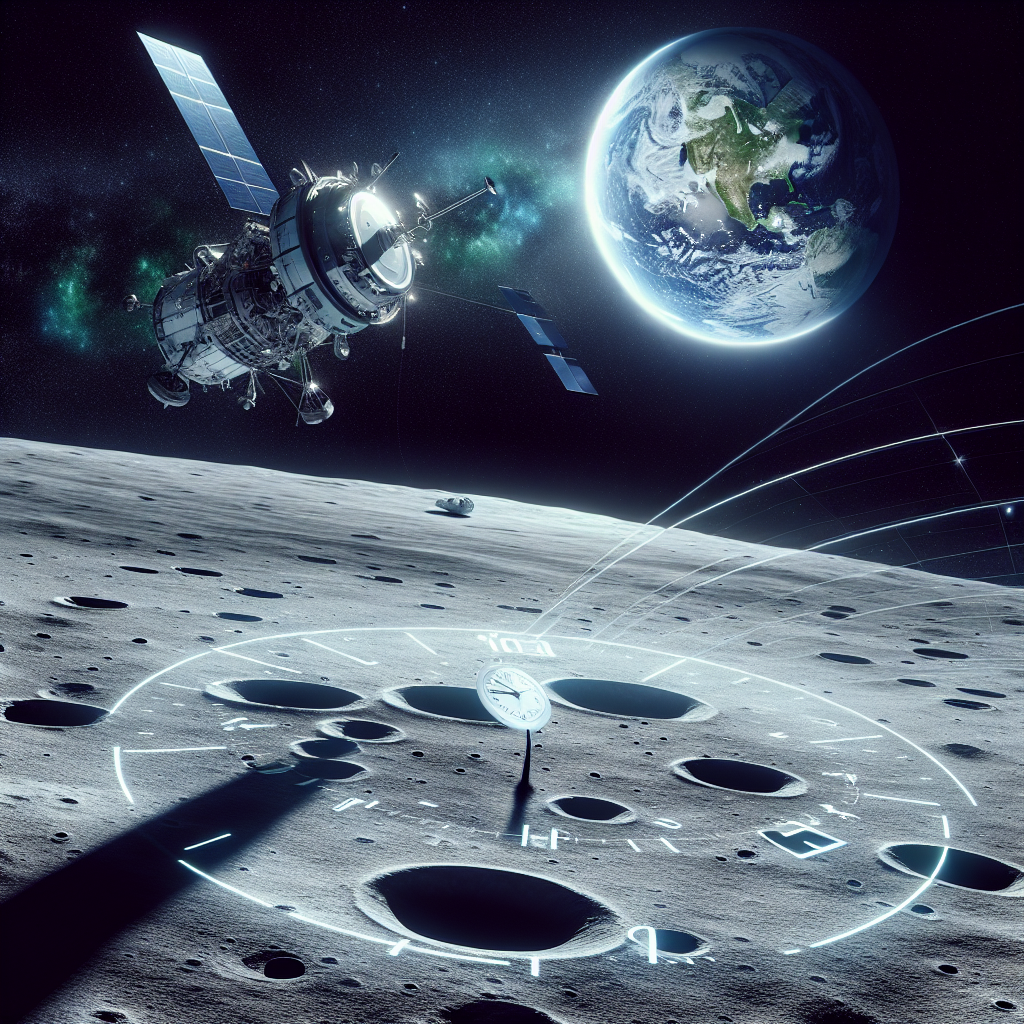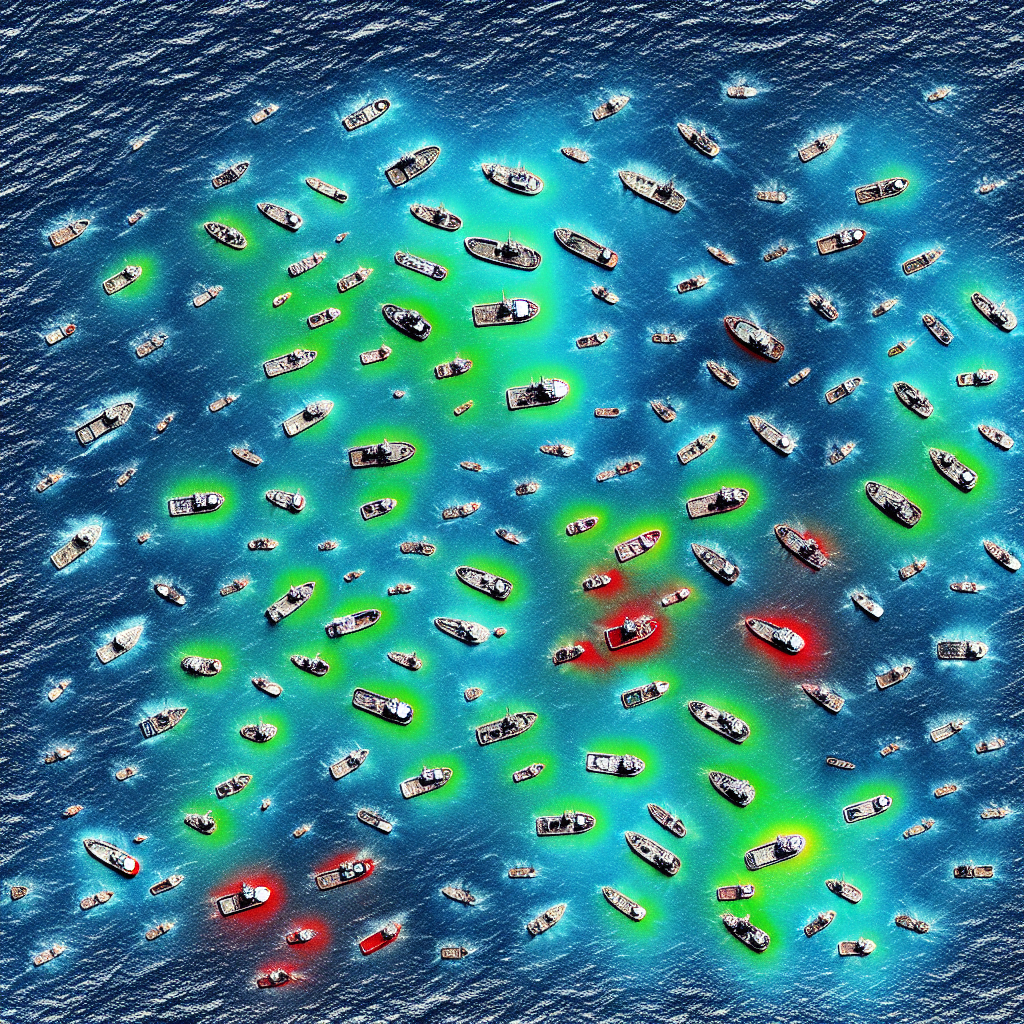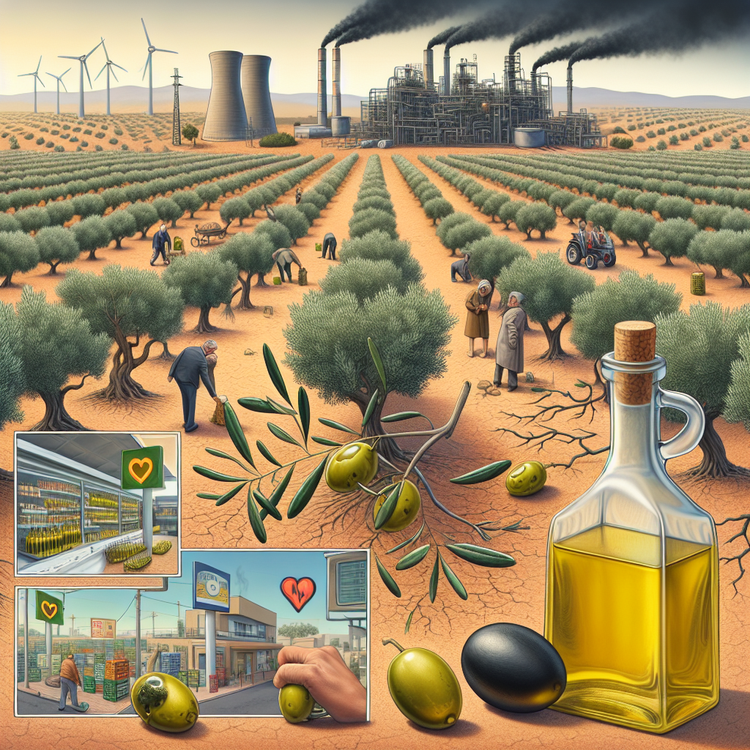Starting from Friday, Google will begin deleting accounts that haven’t been used for a long time. This is to make sure that the accounts are secure. All you have to do to keep your account active is sign in or send an email. Google says that accounts that are forgotten or not used are more likely to be hacked. Google accounts give you access to things like Gmail and YouTube. The company says that old accounts are at a higher risk because they often have old or reused passwords and don’t have two-factor authentication.
To make sure your account doesn’t get deleted, just sign in every two years. You can also keep your account active by reading or sending an email using Google Drive or watching a YouTube video. It’s a good idea to have a recovery email address linked to your account in case you forget your password. Google has sent emails to the accounts that will be deleted and their recovery email addresses to let them know. They also suggest signing in to Google Photos every two years to make sure your pictures and other stuff don’t get deleted.
Accounts that are used for work or school won’t be deleted. Accounts that have a Google service or subscription, or are used to manage a child’s account with Google’s Family Link feature, will also be safe from deletion. If you’ve recently signed in to your account, you don’t have to worry because it’s considered active and won’t be deleted.
In short, Google is deleting inactive accounts to make them more secure. To keep your account from being deleted, sign in, use Google Drive or YouTube, and have a recovery email address. Work or school accounts and accounts with ongoing services or subscriptions won’t be affected.
Original news source: Inactive Google accounts to be deleted from Friday (BBC)
Listen
Slow
Normal
Fast
Group or Classroom Activities
Warm-up Activities:
– News Summary
Instructions:
1. Divide the students into pairs or small groups.
2. Have each group read the article together.
3. After reading, ask each group to create a summary of the article using their own words.
4. Each group will then present their summary to the class.
5. Encourage the class to ask questions or discuss any points they found interesting.
– Vocabulary Pictionary
Instructions:
1. Write down key vocabulary words from the article on separate pieces of paper.
2. Divide the class into two teams.
3. One student from each team will come to the front of the class.
4. Show the first student a vocabulary word and give them 1 minute to draw a picture representing that word.
5. The team must guess the word based on the drawing within the given time.
6. Each correct guess earns a point for the team.
7. Repeat the process with the next student from each team.
8. The team with the most points at the end wins.
– Pros and Cons
Instructions:
1. Divide the class into two groups.
2. Assign one group to discuss the pros of Google deleting inactive accounts and the other group to discuss the cons.
3. Give the groups some time to brainstorm and come up with their arguments.
4. Have each group present their arguments to the class.
5. Encourage the class to ask questions or challenge the arguments presented.
6. After both groups have presented, facilitate a discussion where the class can share their own opinions on the matter.
– Mind Map
Instructions:
1. Write the word “Google” in the center of the board.
2. Ask the class to brainstorm and share any words or ideas that come to mind when they think of Google.
3. Write down their responses on the board, connecting them to the central word.
4. Encourage the class to make connections between the different ideas and words on the board.
5. Discuss as a class the different aspects of Google that were mentioned and their significance.
– Think-Pair-Share
Instructions:
1. Pose a question to the class related to the article, such as “Why do you think Google is deleting inactive accounts?”
2. Give the students a moment to think about their answer individually.
3. Pair the students up and have them discuss their answers with their partner.
4. After a few minutes, ask some pairs to share their answers with the class.
5. Facilitate a class discussion based on the different answers and perspectives shared.
Comprehension Questions:
1. Why is Google deleting accounts that haven’t been used for a long time?
2. How can you keep your Google account active?
3. Why are old accounts at a higher risk of being hacked?
4. What are some examples of things you can access with a Google account?
5. How often should you sign in to your Google account to prevent it from being deleted?
6. What are some other ways to keep your account active besides signing in?
7. Why is it a good idea to have a recovery email address linked to your Google account?
8. Which types of accounts will not be deleted by Google?
Go to answers ⇩
Listen and Fill in the Gaps:
Starting from Friday, Google will begin deleting (1)______ that haven’t been used for a long time. This is to make sure that the (2)______s are secure. All you have to do to keep your account active is sign in or send an email. Google says that accounts that are (3)______ or not used are more (4)______ to be hacked. Google accounts give you access to things like Gmail and YouTube. The company says that old accounts are at a higher risk because they often have old or (5)______ passwords and don’t have two-factor authentication.
To make sure your account doesn’t get (6)______, just sign in every two years. You can also keep your account active by reading or sending an email using Google Drive or watching a (7)______ video. It’s a good idea to have a recovery email address (8)______ to your account in case you forget your password. Google has sent emails to the accounts that will be deleted and their (9)______ email addresses to let them know. They also suggest signing in to Google Photos every two years to make sure your pictures and other (10)______ don’t get deleted.
(11)______ that are used for work or (12)______ won’t be deleted. Accounts that have a Google service or subscription, or are used to manage a child’s account with Google’s Family Link feature, will also be safe from deletion. If you’ve recently signed in to your account, you don’t have to worry because it’s considered (13)______ and won’t be deleted.
In short, (14)______ is deleting inactive accounts to make them more (15)______. To keep your account from being deleted, sign in, use Google Drive or YouTube, and have a recovery email address. Work or school accounts and accounts with ongoing services or (16)______ won’t be affected.
Go to answers ⇩
Discussion Questions:
Students can ask a partner these questions, or discuss them as a group.
1. What is a Google account and what does it give you access to?
2. How would you feel if your Google account was deleted? Why?
3. Do you have a recovery email address linked to your Google account? Why or why not?
4. What do you think are the risks of having an old or unused Google account?
5. How often do you sign in to your Google account? Why or why not?
6. Do you think it’s important to have two-factor authentication for your Google account? Why or why not?
7. What other ways can you keep your Google account active, besides signing in?
8. How often do you use Google Drive or watch YouTube videos? Why or why not?
9. Do you think it’s necessary for Google to delete inactive accounts? Why or why not?
10. How do you think deleting inactive accounts can make them more secure?
11. Do you have any accounts that you haven’t used for a long time? How do you feel about them potentially being deleted?
12. How do you think having a work or school account can protect it from being deleted?
13. Do you think it’s important to regularly check and update your passwords? Why or why not?
14. How do you think having ongoing services or subscriptions can protect your Google account from deletion?
15. Have you ever experienced any security issues with your online accounts? How did you handle it?
Individual Activities
Vocabulary Meanings:
Match each word to its meaning.
Words:
1. accounts
2. secure
3. active
4. hacked
5. passwords
6. authentication
7. recovery
8. deleted
Meanings:
(a) Illegally accessed or broken into
(b) In use or functioning
(c) Secret codes used to access accounts
(d) Personal online profiles or logins for websites
(e) Process of confirming your identity
(f) A way to regain access to an account
(g) Removed or erased from existence
(h) Safe from harm or danger
Go to answers ⇩
Multiple Choice Questions:
1. Why is Google deleting inactive accounts?
(a) To make more space on their servers
(b) To punish users for not using their accounts
(c) To make sure the accounts are secure
(d) To improve their search engine algorithms
2. What can you do to keep your Google account active?
(a) Sign in or send an email
(b) Delete your account and create a new one
(c) Change your password every month
(d) Use a different recovery email address every year
3. What types of accounts will not be deleted?
(a) Accounts with ongoing services or subscriptions
(b) Accounts used to manage a child’s account with Google’s Family Link feature
(c) All of the above
(d) Work or school accounts
4. Why are old accounts at a higher risk of being hacked?
(a) They don’t have two-factor authentication
(b) They often have old or reused passwords
(c) They are more likely to be forgotten or not used
(d) All of the above
5. How often should you sign in to your Google account to prevent deletion?
(a) Every month
(b) Every week
(c) Every two years
(d) Every day
6. What can you do to keep your Google account active besides signing in?
(a) Use Google Drive or YouTube
(b) Delete all your emails
(c) Change your recovery email address
(d) Stop using Google Photos
7. Why is it important to have a recovery email address linked to your account?
(a) To receive notifications about account deletion
(b) To access exclusive features on Google services
(c) To prevent your account from being hacked
(d) In case you forget your password
8. What is the main purpose of deleting inactive accounts?
(a) To free up storage space
(b) To make them more secure
(c) To encourage users to create new accounts
(d) To improve Google’s advertising algorithms
Go to answers ⇩
True or False Questions:
1. Work or school accounts, as well as accounts with ongoing services or subscriptions, will not be affected by the account deletion process.
2. Google believes that forgotten or unused accounts are more likely to be hacked.
3. Google has not sent emails to the accounts that will be deleted, along with their recovery email addresses, to inform them.
4. It’s a good idea to link a recovery email address to your account in case you forget your password.
5. To keep your account active, you cannot sign in or send an email.
6. Google will start deleting accounts that haven’t been used for a long time to ensure security.
7. To ensure your account gets deleted, you should sign in every two years or engage in activities like reading or sending emails using Google Drive or watching YouTube videos.
8. Having a new or unique password and using two-factor authentication puts old accounts at a lower risk.
Go to answers ⇩
Write a Summary:
Write a summary of this news article in two sentences.
Check your writing now with the best free AI for English writing!
Writing Questions:
Answer the following questions. Write as much as you can for each answer.
Check your answers with our free English writing assistant!
1. Why is Google deleting accounts that haven’t been used for a long time?
2. What are some examples of Google services that you can access with a Google account?
3. How can you keep your account active and prevent it from being deleted?
4. Why are old accounts at a higher risk of being hacked?
5. Which types of accounts won’t be deleted by Google?
Answers
Comprehension Question Answers:
1. Why is Google deleting accounts that haven’t been used for a long time?
Google is deleting inactive accounts to make them more secure.
2. How can you keep your Google account active?
You can keep your Google account active by signing in every two years, using Google Drive or YouTube, or reading/sending an email.
3. Why are old accounts at a higher risk of being hacked?
Old accounts are at a higher risk of being hacked because they often have old or reused passwords and lack two-factor authentication.
4. What are some examples of things you can access with a Google account?
With a Google account, you can access things like Gmail and YouTube.
5. How often should you sign in to your Google account to prevent it from being deleted?
To prevent your Google account from being deleted, you should sign in every two years.
6. What are some other ways to keep your account active besides signing in?
Besides signing in, you can keep your account active by using Google Drive or YouTube, or by reading/sending an email.
7. Why is it a good idea to have a recovery email address linked to your Google account?
Having a recovery email address linked to your Google account is a good idea because it allows you to reset your password if you forget it.
8. Which types of accounts will not be deleted by Google?
Google will not delete accounts used for work or school, accounts with ongoing services or subscriptions, or accounts used to manage a child’s account with Google’s Family Link feature.
Go back to questions ⇧
Listen and Fill in the Gaps Answers:
(1) accounts
(2) account
(3) forgotten
(4) likely
(5) reused
(6) deleted
(7) YouTube
(8) linked
(9) recovery
(10) stuff
(11) Accounts
(12) school
(13) active
(14) Google
(15) secure
(16) subscriptions
Go back to questions ⇧
Vocabulary Meanings Answers:
1. accounts
Answer: (d) Personal online profiles or logins for websites
2. secure
Answer: (h) Safe from harm or danger
3. active
Answer: (b) In use or functioning
4. hacked
Answer: (a) Illegally accessed or broken into
5. passwords
Answer: (c) Secret codes used to access accounts
6. authentication
Answer: (e) Process of confirming your identity
7. recovery
Answer: (f) A way to regain access to an account
8. deleted
Answer: (g) Removed or erased from existence
Go back to questions ⇧
Multiple Choice Answers:
1. Why is Google deleting inactive accounts?
Answer: (c) To make sure the accounts are secure
2. What can you do to keep your Google account active?
Answer: (a) Sign in or send an email
3. What types of accounts will not be deleted?
Answer: (d) Work or school accounts
4. Why are old accounts at a higher risk of being hacked?
Answer: (b) They often have old or reused passwords
5. How often should you sign in to your Google account to prevent deletion?
Answer: (c) Every two years
6. What can you do to keep your Google account active besides signing in?
Answer: (a) Use Google Drive or YouTube
7. Why is it important to have a recovery email address linked to your account?
Answer: (d) In case you forget your password
8. What is the main purpose of deleting inactive accounts?
Answer: (b) To make them more secure
Go back to questions ⇧
True or False Answers:
1. Work or school accounts, as well as accounts with ongoing services or subscriptions, will not be affected by the account deletion process. (Answer: True)
2. Google believes that forgotten or unused accounts are more likely to be hacked. (Answer: True)
3. Google has not sent emails to the accounts that will be deleted, along with their recovery email addresses, to inform them. (Answer: False)
4. It’s a good idea to link a recovery email address to your account in case you forget your password. (Answer: True)
5. To keep your account active, you cannot sign in or send an email. (Answer: False)
6. Google will start deleting accounts that haven’t been used for a long time to ensure security. (Answer: True)
7. To ensure your account gets deleted, you should sign in every two years or engage in activities like reading or sending emails using Google Drive or watching YouTube videos. (Answer: False)
8. Having a new or unique password and using two-factor authentication puts old accounts at a lower risk. (Answer: False)
Go back to questions ⇧